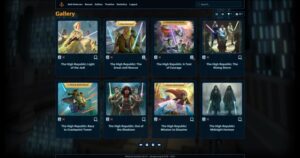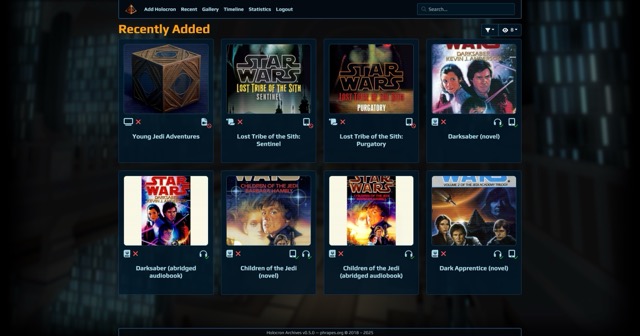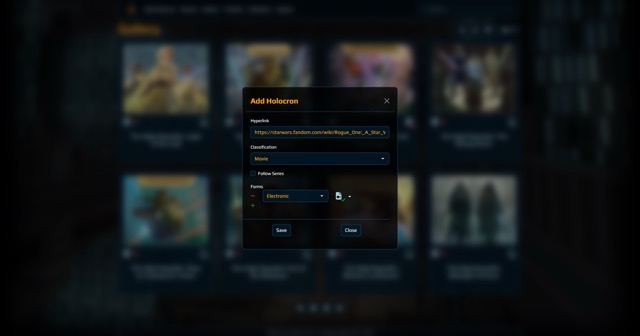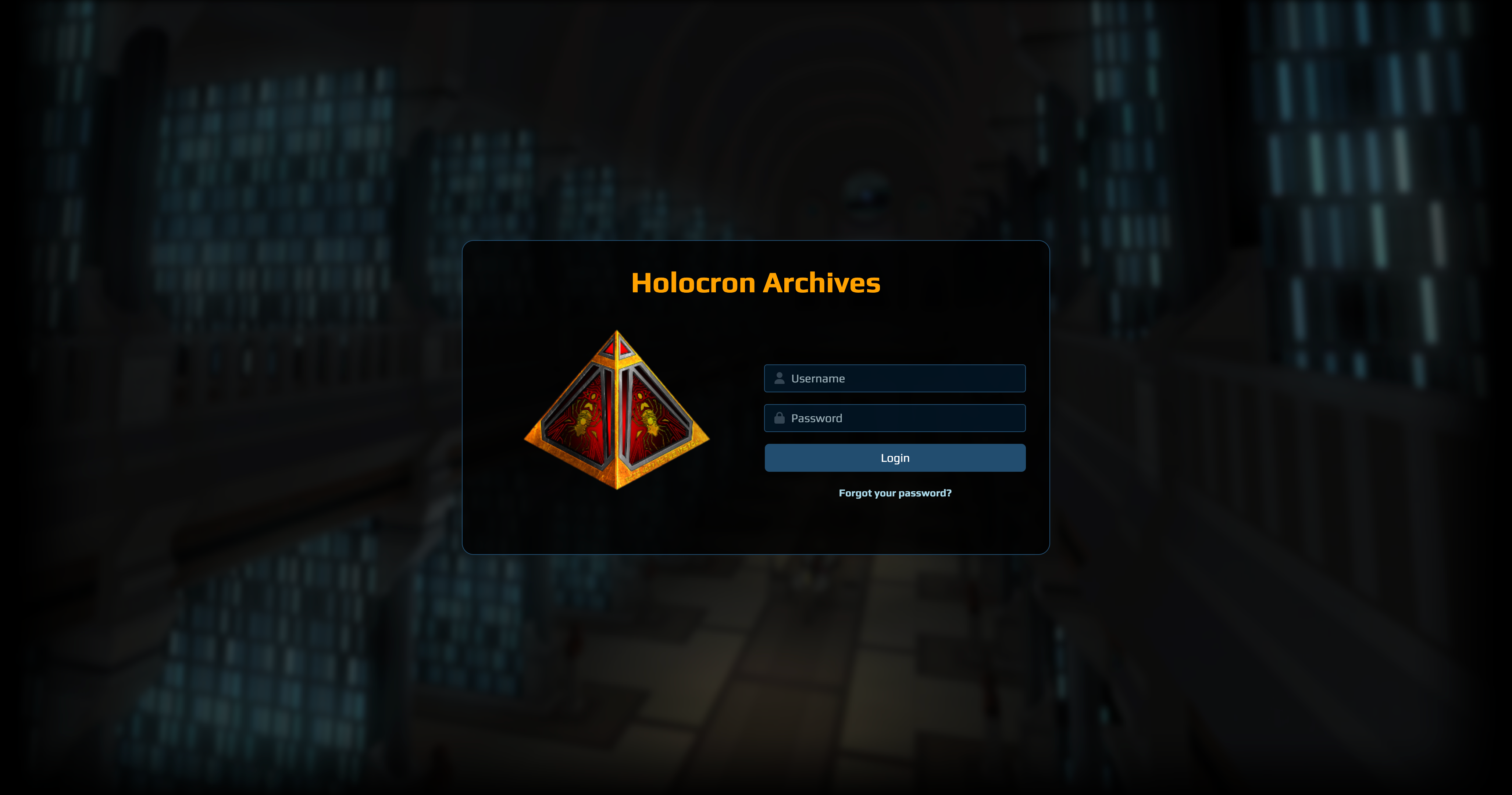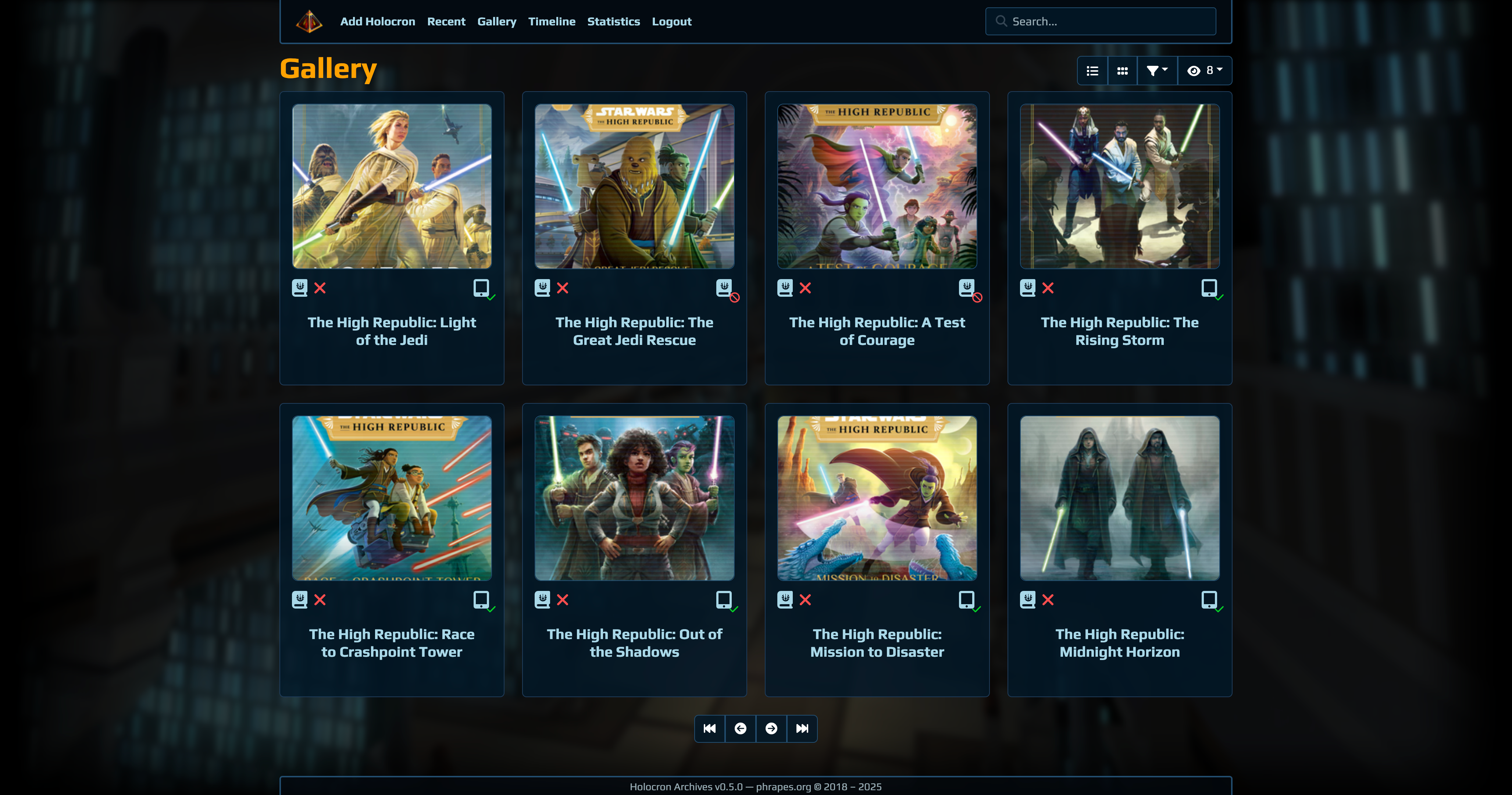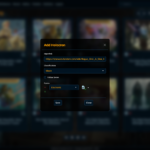Holocron Archives
Impossible. Perhaps the archives are incomplete....
The Holocron Archives is a digital library management application designed to organise your Star Wars “Holocrons”, i.e. your books, comics, films, short-stories and tv series.
We have lots of Holocrons at our possession and despite there are lots of digital library management tools out there, we wanted something tailored specifically for Star Wars fans. So we built our own. The project is still a work in progress, but it’s in a reasonably stable state and already in active use by our team.
What are Holocrons?
As mentioned above, we define a Holocron as any piece of creative work (being a picture, film, comic, book, etc) that is set int the Star Wars universe. At present, we classify Holocrons into six main types:
![]() Novels
Novels![]() Comics
Comics![]() Games
Games![]() Films
Films![]() TV Series
TV Series![]() Short Stories
Short Stories
Each Holocron can exist in different formats depending on its classification. Currently, the following formats are supported:
- Physical – Applies to all Holocron types. Represents a physical copy (e.g. book, disc, print).
- Audiobook – Available for Novels, Comics and Short Stories. As the name suggests its an audio version of the Holocron.
- Digital – Applies all types. A digital representation of the Holocron and comes in various digital formats such as PDF, TXT, etc. (The specific format of a digital holocron is currently under development)
Each Holocron also has an availability status, indicating its real-world accessibility:
![]() Not Available – Published but currently inaccessible or hard to find.
Not Available – Published but currently inaccessible or hard to find.![]() Not Published – Announced, but not yet released.
Not Published – Announced, but not yet released.![]() Transferring – On its way to your collection.
Transferring – On its way to your collection.![]() In Library – Already part of your Holocron Archives.
In Library – Already part of your Holocron Archives.
Features
From our ever-growing list of planned features, the following have already been implemented and are available in the current version. For major updates, this article will be updated accordingly. For minor tweaks and fixes, check out the developer changelog.
- Gallery View – Browse your Holocrons in a flexible grid layout.
- Recently Added View – Quickly access newly added Holocrons.
- Search View – Find any Holocron in your archive with filters and keywords.
- Single Holocron View – Detailed page for each individual Holocron.
- Timeline – See your Holocrons in chronological order based on in-universe events.
- Statistics – Get a high-level overview of your entire Holocron collection.
Gallery View
The Gallery View is your main window into the Holocron Archives. It presents your collection in two formats: a compact list view for detailed sorting, and a tile view for a more visual, cover-oriented experience. Each entry displays the Holocron’s classification, archival formats, reading status, and its place on the Star Wars timeline—helping you track and explore your archive at a glance.
Recently Added View
Similar to the Gallery View, the Recently Added view highlights the latest Holocrons added to your archive. Whether you’re tracking new acquisitions or just checking what’s been updated, this view gives you a quick snapshot of the freshest entries—organized visually and enriched with format, availability, and status indicators.
Timeline View
The Timeline View places your Holocrons in chronological order based on their in-universe Star Wars timeline. It’s ideal for fans who want to experience the galaxy’s lore as it unfolds—from ancient Force myths to the fall of the Republic and beyond. Entries are enriched with metadata, summaries, and visual cues, and you can filter by type or availability to tailor your journey through the Star Wars saga.
Holocron View
In this view, a selected Holocron is displayed along with all relevant details—such as its availability status, classification, era, timeline placement, publication date, and supported formats. A full Holocron article is also shown, automatically fetched from the Wookieepedia Fan Page via the wiki API, providing rich background information straight from the Star Wars community.
Users can enter edit mode to update any aspect of the Holocron, including its read status, classification, version (Canon or Legends), timeline date, and formats. They can also delete the entry entirely if needed. This view serves as the central hub for exploring and maintaining individual Holocrons in your archive.
Add Holocron
The Add Holocron feature allows users to easily add new entries to their archive by fetching initial data directly from Wookieepedia. Simply provide a hyperlink to the relevant page, and the system will retrieve essential details like classification and publication information.
Users also have the option to follow a series for automatic updates. By enabling this, the Holocron Seeker Droid will track the series and fetch subsequent related entries as they are released.
Additionally, users can define multiple formats (e.g., Electronic, Audiobook) and set the status for each format. The classification and era of the Holocron can also be selected, ensuring all the relevant metadata is correctly assigned from the start.
Statistics View
The Statistics view offers a comprehensive breakdown of all Holocrons in the archive. It provides a clear snapshot of their availability status across every classification—Books, Comics, Games, Films, TV Series, and Short Stories. With visual indicators and percentages, this view helps users quickly understand the overall completion of their collection, as well as detailed progress within each category.
Login
Access to the Holocron Archives requires user authentication. Each user must log in to explore or manage their collection. The server can optionally be configured in registration mode, allowing new users to create accounts. By default, this feature is disabled to prevent misuse—at least until proper countermeasures are in place to protect the system.
Last Word
We’ll do our best to keep this page updated with upcoming features and news—so be sure to check back regularly!
Version: 0.5.0 (Release notes)
Last Update: 9 April 2025
Initial Release: 25 October 2023