A simple console utility which downloads available dogglounge podcasts. Supports updating an already existing downloaded library, fetching single podcasts and scrapping the entire archive.
The dogglounge podcasts are available for free here. This utility automates the process of fetching all of them (in a subtle way for the server hosting them). If you want access to the source code, drop us a line.
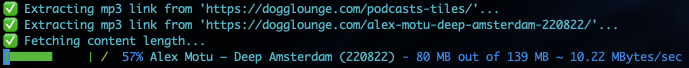
Quickstart
First of all, make sure you have Java 17 installed. Then, simply extract the downloaded archive to the desired location. Afterwards, you can start downloading podcasts by changing to the application’s folder and executing:
$ bin/dogglounge-podcast-downloader -o /path/to/download/podcasts
That will initiate the download process of all podcasts available at dogglounge.com.
If you want to perform an update instead, you should execute:
$ bin/dogglounge-podcast-downloader -o /path/to/download/podcasts -u
If you don’t want to download the entire podcasts library, but a single podcast, you can do this by executing the utility with the -l switch (lower case L for link):
$ bin/dogglounge-podcast-downloader -o /path/to/download/podcasts -l https://dogglounge.com/music-therapy-vibin/
For more options use the -h switch.
usage: dogglounge-podcast-downloader [-h | -v] | [[-o] [-p <pageNumber> | -r <startPage-endPage> | -l <link> | -u]]
-h,--help Prints out the help
-l,--link <arg> The link for a single MP3 podcast to download (Mutually exclusive with -p and -r)
-o,--output-directory <arg> Output folder (i.e. where the podcasts will be downloaded)
-p,--page <arg> Page number download all podcasts (Mutually exclusive with -u and -r)
-r,--range-page <arg> Page range to download all podcasts (Mutually exclusive with -u and -p
-u,--update Checks if there are any new podcasts for downloading and downloads them
-v,--version Displays the application's version
Configuration
Instead of having to type the output path all the time, a more convenient way is to store it in a configuration file. Edit the conf/dogglounge.properties file and add the following property:
org.phrapes.utilities.music.dogglounge.outputFolder=/path/to/download/podcasts
Now, you only need to execute the following command to update the library:
$ bin/dogglounge-podcast-downloader -u
Version: 0.6.3 (Release notes)
Released: 26 May 2024